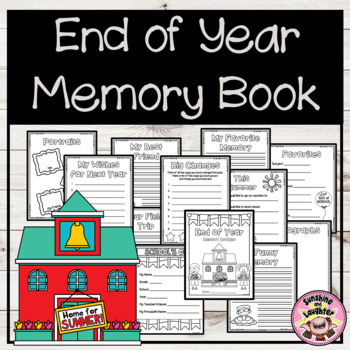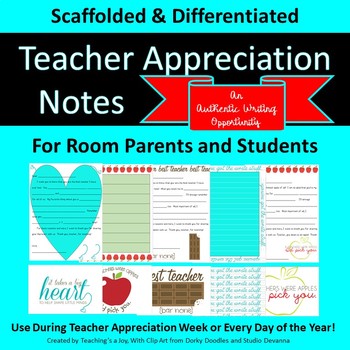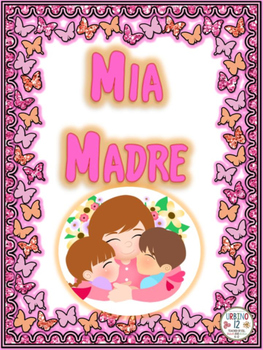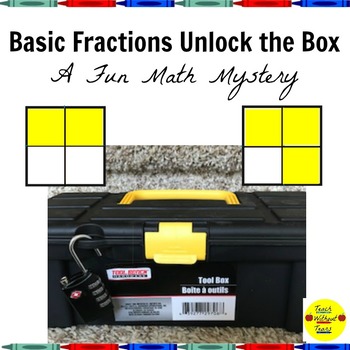by Leah Cleary
8th - 12th Grade
Color-Fill Film Guides are doodle notes for movies! They are perfect to leave with a sub., give for extension extra-credit, or just to use in class. Students color and answer prompts as they watch the film. The coloring aspect is just enough to help them concentrate. When the film is finished, they have an opportunity to reflect.
The inaugural address is a precedent that dates back to George Washington. Students will watch President Trump’s, answer questions, fill in quotes, and color. When it is over, they will read highlights from other presidents’ inaugural addresses and reflect on them and the message of President Trump’s.
You Get:
1. One page of Color-Fill Film Guides to use with the speech
2. One page of the history of past addresses
3. One page of Color-Fill Notes to help students reflect on the speech
4. Answer Key
Find my other Colorfill Film Guides HERE.
❯ There are many ways you can use Color-Fill Film Guides in your classroom, but here are a few suggestions:
❶ Assign them as substitute teacher lesson plans. History teachers have a huge amount of content to cover. If you ever have to be out, these guides will ensure that your students’ time is not wasted. They will continue to learn about the time period in question while you are out. Instruct the sub to print the Film-Guide pages front to back. When you return, assign them the “Historicity of” pages.
❷ Use the Film-Guide in class as an assignment after you have taught the topic. Have students consider what you taught them along with the Historicity Of Pages after the film is over.
❸ Time is an issue for most history teachers. Use these as an extension either for extra credit or homework to help your students to consider your topic of study further.
❹ Or if you want to enrich your student’s understanding of historical events, show it at home, and use the guide for focus and as a springboard for discussion.
★How to get TPT credit to use on future purchases★
♦ Go to your My Purchases page. Beside each purchase you'll see a “Provide Feedback” button. Click it and you will go to a page where you can give a rating and leave a comment for the product
★Be the first to hear about my new products and discounts★
♦ Look for the green star near the top of any page in my store and click it to become a follower. You will then receive updates about my store.
❤️Connect with Me!❤️
Get free resources and blog updates
HERE !
Read my
BLOG for classroom ideas, video tutorials, and cheat sheets.
♦♦♦Doodle Notes is a trademarked term used with permission. Please visit doodlenotes.org for more information.♦♦♦